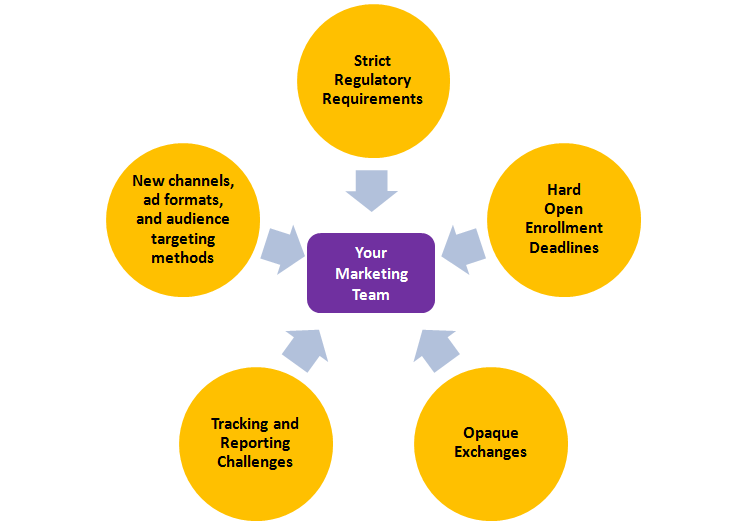Recently, Google Ads had some changes that make it more difficult to exclude mobile traffic. Many advertisers, particularly B-to-B ones, prefer to completely exclude mobile traffic for performance purposes. Teenagers playing video games for instance may not be the best target for enterprise software; and if your call to action involves viewing a white paper PDF, it might be a little tough for the searcher to really consume that well on a mobile phone.
Instead of being able to blanket negative out all mobile traffic easily, the approach now involves excluding categories of Mobile apps. And there are a lot of categories!
The downside of this is, I’m sure the categories will involve over time…so this approach will only really be bulletproof for a short time, then as new categories come out you’ll start to see mobile traffic leaking in…then you’ll have to figure out what categories you’re missing. Over time, Google will (purely our guess) get even more granular with categories and you’ll likely be able to really refine which mobile apps may work for your businesses ads and which don’t.
For those of you that do want to negative out all the Adwords mobile traffic for now, here are the key steps:
- Select Placements –> Exclusions
- Select Add Placement Exclusion, Exclude from Account:
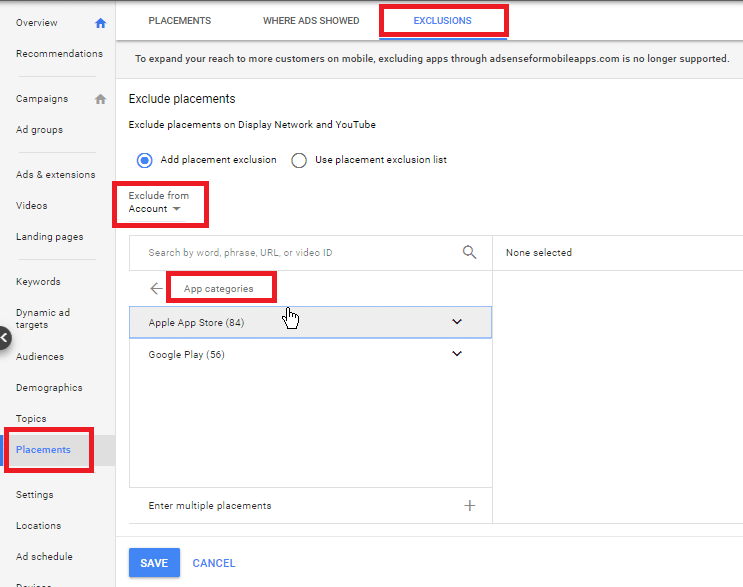
Step 3: Select every category from the Apple App Store (yes, there are a lot!)
Step 4: Do the same for all Google App Store categories
Step 5: Hit Save
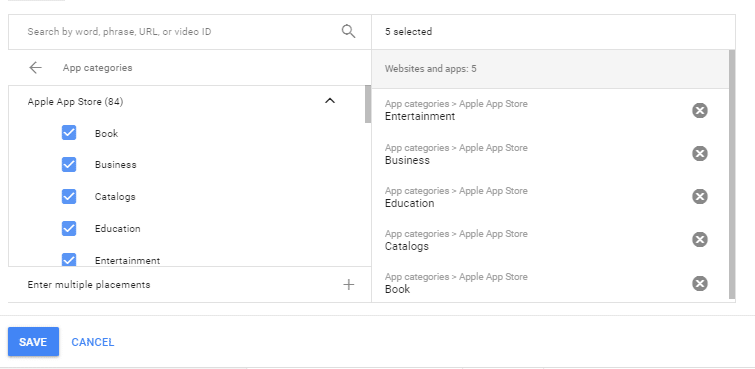
In addition to doing this, you can easily see what mobile apps are showing in your placement reports via SEMCopilot’s Placement Insights feature, on a very granular basis. In there, they are sorted by conversions and by impression and organized into our own categories; thumb down any items and they will go into a negative task list above, and then you can drop them into one or more negative placement lists individually yourself.