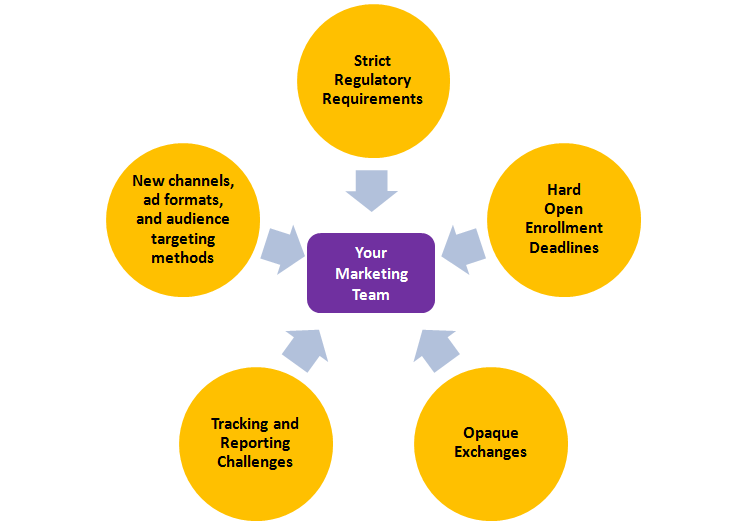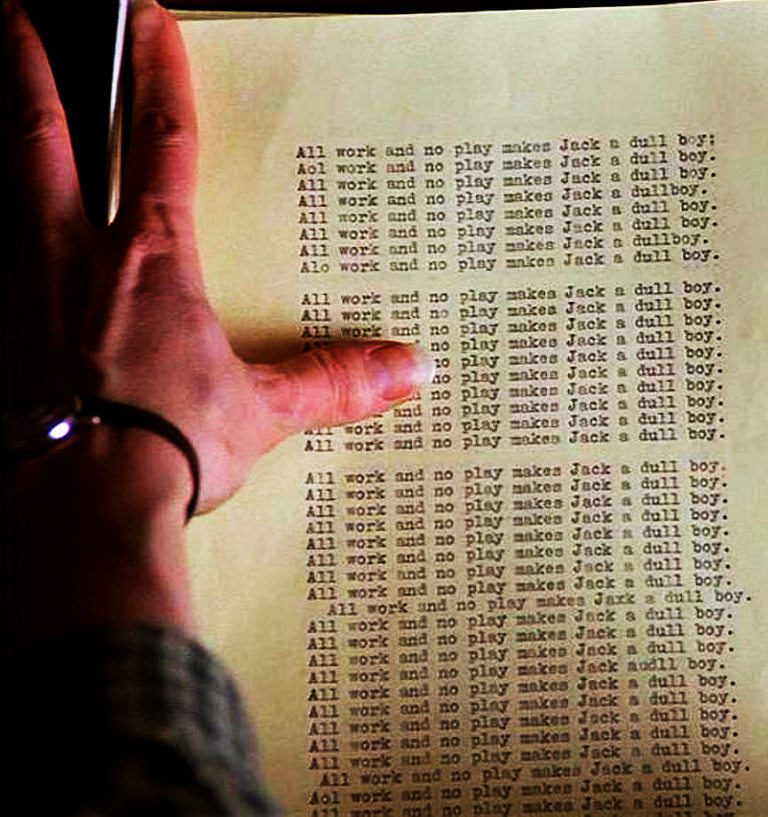Why is my Google Ads Campaign Getting Zero Impressions? How to Troubleshoot.
Why is my Google Ads Campaign Getting Zero Impressions? How to Troubleshoot.
Launching a campaign in Google Ads can be exciting in small ways – you can’t wait to see what kind of searches you’re pulling in, resulting from all that hard work in organizing the campaign. Sometimes though, you will launch a campaign or an ad group, and days later you’ll notice – it’s gotten zero impressions.
There are numerous reasons why this can happen; this checklist should help you identify most of them. I would bet though that there are at last three or four other possible reasons; if you know of any good anecdotes, please put them in the comments below!
1. Are all the elements “Active”?
Make sure the Campaign, Ad Group, Ad(s), and Targeting criteria are active (whether that’s keywords, or in the case of a Google Display Network Campaign, an audience). Often during the setup process, you’ll pause something and then forget you did.
Also go to the Keywords and Ads tab, select “Filter”, and poke around through the various options to identify them. Perhaps your ads or keywords were disapproved, or still have the status “In Review”.
2. Is Your Budget Sufficient for even one click?
I had an interesting situation recently; I had set a campaign budget for a low number, and that number was identical to the CPCs for the Ad Groups in it. OK, fine, if you’ve set your budget to $15.00/day and your Max CPC is $15.00, you ought to be able to get at least one click right (especially since AdWords can go up to 20% over the daily budget you specify), especially since this is akin to a “second price” auction, where you pay based on the Max CPC of the bidder below you. But in this case I had “enhanced CPC” turned on; this signals Google it’s OK to bid up on a searcher if it thinks this person is a hot prospect (don’t ask…Google never really explains how they do it. My guess is they look for previous searches with commercial terms, although often you’ll hear explanations about “browser type” and so forth, and modeling based on user behavior. Anyway, by selecting “enhanced CPC” I was signaling Google it’s OK to bid higher than $15; it was trying to, but then there wasn’t enough budget.
3. Is Your Targeting Criteria OK?
If you have keywords – are they any with volume, or are they ones that are such low volume Google has not activated them (these would show with a status of “Low Volume”)? If it’s a Google Display Network campaign, have you assigned an audience or other targeting criteria? Is your audience a remarketing audience with at least 100 cookies? If you just set up your remarketing list, it may take a few days to accumulate enough cookies – also I’ve observed at least a 24-hour lag in the size of the list versus the number of clicks you’ve gotten, so it may take a few days for your campaign to activate.
4. Is Your Bid Too Low?
Sometimes if you don’t bid sufficiently high, you won’t get any action at all. Double your bids for now, and see if you can get the campaign jumpstarted. You can reel bids back in later.
5. Are negatives blocking your keywords?
Check your campaign negatives, and don’t forget to check negative lists under “Shared Libraries”. If you’ve accidentally added any negatives on “broad match”, you might be blocking all kinds of good traffic. Never use broad match negatives for this reason, stick to phrase match and exact match only.
6. Did you set a schedule in your Campaign Settings tab?
If you set a schedule date for your campaign, perhaps it hasn’t started yet..or maybe it’s expired.
7. Have you given enough time for the system to process everything?
If you’ve just loaded a campaign and turned it on – it often takes a few hours for everything to get approved and enabled in the AdWords system. Wait half a day and check.
Final Advice: Check out this troubleshooting wizard!
Google has a wizard you can run through for just this problem – we were really surprised to come across this, they should promote it more…it’s surprisingly helpful! –>
https://support.google.com/adwords/troubleshooter/1711301?hl=en

Google Analytics 4 “Gotchas” We Have Painfully Learned
A number of companies approached us near the Universal Analytics shut-off-of-data-acquisition date of July 1; between those and our existing clients, June was pretty much